mac air yosemite系统,如何修改系统字体设定变清晰?
发布于 作者:苏南大叔 来源:程序如此灵动~
苏南大叔说一个困扰很多年的事情,苏南大叔有个mac air,还有个mac pro。买pro的主要原因就是air看起来屏幕不是很清晰,而pro的高清屏幕看起来确实很不错。

而苏南大叔的air安装了双系统,那么没有对比就没有伤害。在win系统下,同一个air屏幕却清晰很多。难道?是苹果系统的问题?于是有了本文的内容。本文测试环境:mac air a1466@yosemite。
update:220108,如果要是单纯的变清晰这个目的的话,本文不看也罢,效果不明显。最好的办法是升级一下系统。目前可以升级到big sur系列,屏幕清晰度会有较大提升。步骤一:取消LCD平滑字体
路径:系统面板=》“通用”,拉到最后,“使用LCD平滑字体(可用时)”,选择不使用。对比效果图如下:

步骤二:设置AppleFontSmoothing
这个AppleFontSmoothing取值从0到3。数值越小,字体越苗条。
AppleFontSmoothing为0,字体最苗条:
defaults -currentHost write -globalDomain AppleFontSmoothing -int 0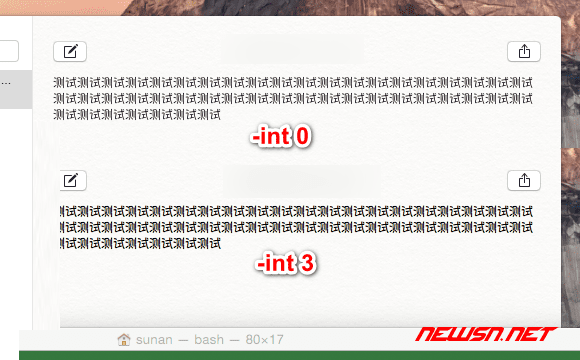
AppleFontSmoothing为3,恢复默认字体浑圆效果:
defaults -currentHost write -globalDomain AppleFontSmoothing -int 3知识点:读取和删除defaults
删除AppleFontSmoothing设置
默认情况下,AppleFontSmoothing是没有设置的,默认为3。所以,可以直接删除这个值。
defaults -currentHost delete -globalDomain AppleFontSmoothing读取当前AppleFontSmoothing值
下面这条命令可以读取到当前的AppleFontSmoothing值,数字类型。
defaults -currentHost read -globalDomain AppleFontSmoothing在删除的情况下,返回值是:
The domain/default pair of (kCFPreferencesAnyApplication, AppleFontSmoothing) does not existnewsn.net:这里是【作者】可见内容
相关链接
总结
当然,网络上的教程还有其他的方案。苏南大叔觉得,取消平滑和设置AppleFontSmoothing为0之后,就很满意了。所以,结帖。更多mac系统使用技巧请参考苏南大叔的博客: